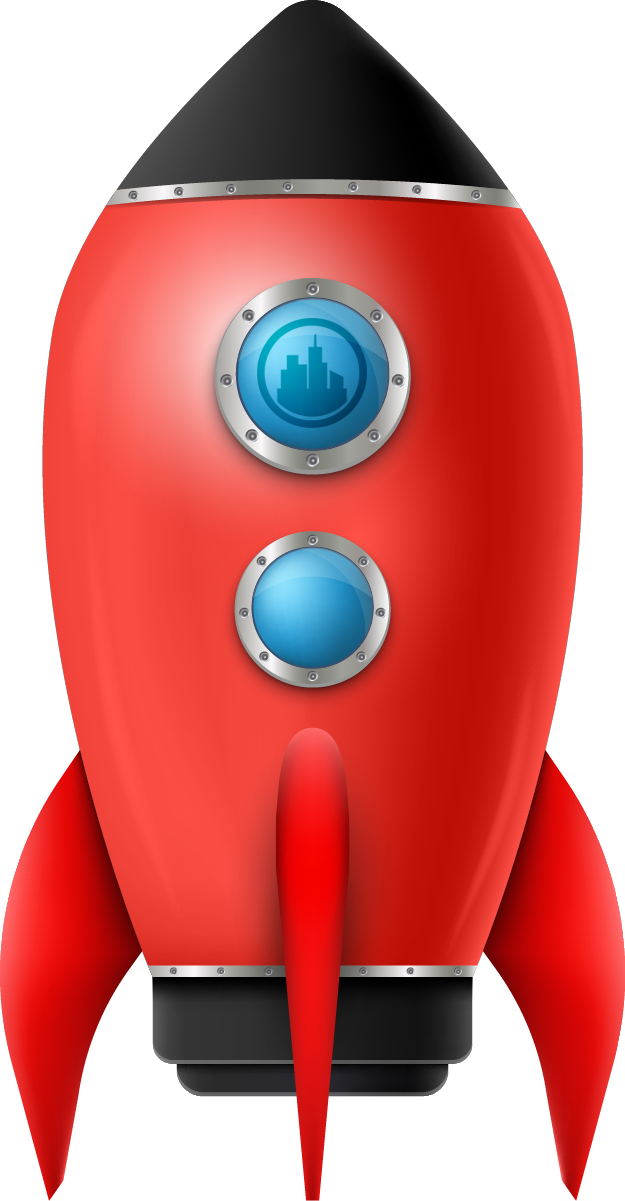18,500,000
186,000,000,000
The Data is in...
And it's Scary!
Hackers are running rampant constantly in search of new exploits and victims. Their next one doesn’t have to be you!
How can I make my website more secure?
Step 1 - Software Updates
Probably the most ignored yet most critical aspect of web site security is keeping your code updated. Security updates include: Server, CMS, Plugin, Security and other Software updates. Hackers find backdoors and loopholes in software and plugins and then they massively exploit all users connected to the failed code. Keeping your site updates is crucial is you hope to prevent these attacks.
Step 2 - Use Secure Passwords
A large amount of people still use simple passwords like “password” or “12345.” Don’t be one of those people. Over the course of time nearly every web user falls victim to a password breach or phishing attack. Use secure passwords and change them at the very least every 6 months.
Step 3 - Set up a SSL Certificate.
SSL stands for Secure Sockets Layer. It’s a very important protocol for securing and authenticating data on websites. Google has recently pushed for more widespread SSL adoption. Big City Marketing highly recommends SSL certifications for all websites not just E-commerce sites.
Step 4 - Anti-Malware Software
WordPress Firewall – Web Application Firewall identifies and blocks malicious traffic. Built, maintained and continuously updated by the team at WordFence focused 100% on WordPress security.
WordPress Security Scanner – Malware scanner checks core files, themes, and plugins for malware, bad URLs, backdoors, SEO spam, malicious redirects and code injections.
WordPress Security Tools – The plugin also offers an array of security features such as live traffic monitoring, limit login attempts, spam comment filter, and IP address and user agent blocking, email notifications and monthly reports.
Step 5 - Backup. Backup. Backup.
Did we say BACKUP? In our opinion the most crucial part of securing your website is a nice clean backup. Presenting 100% of all possible attacks on your website is impossible. We do all that is possible and then set ourselves up to be able to react quickly to the unexpected. Backups are crucial, no matter what happens to your site with proper backups data restoration is a peace of cake.
Big City Marketing Maintenance Task
Updates
- Software Updates
- Security Updates
- Content Updates
- Component Updates
Testing
- Error Testing
- Speed Testing
- Device Testing
- Form Testing
Quality
- Custom Backend Management
- Analytics & Conversions
- Ongoing Quality Assurance
- Check for Broken Links